The concepts contained here are general in nature and can be used by all however, they are targeted toward glass cockpits and, more specifically, integrated avionics systems.
IFR flight can be fraught with many different ways of pushing buttons to achieve a particular result. A lot of the time, the concepts behind what you want to achieve is lost and, as a result, ‘buttonology’ becomes a large hurdle between different types of avionics systems. This does not have to be the case. With a solid grounding in the basic concepts, your own skills and understanding will improve and so will your ability to move between different avionics suites competently. You will also be free to gain a greater understanding of your main type as the techniques here will allowyou more opportunity to explore the system more fully.
Concepts:
Primary and Secondary Nav (and even tertiary with a second bearing pointer or Aux selection)
It doesn’t matter what type of display you are using or even what nav source you have selected. Your Primary Nav is just that –the one you are using to navigate by. It can be a CDI with the FPL/GPS as its source (many rely on this presentation) or it can be a bearing pointer with a VOR as its source. Whatever the presentation or source this is the one you will be using to navigate by so ensure it is accurate by the usual means (eg Tune/Identify/Test, RAIM or OBS as needed, active leg set correctly etc).You can then use it to navigate by. You just need to make a decision on what you need to complete this particular stage of navigation and achieve it.
Your secondary nav is one that you may switch to soon (so you have it ready to go in the background) or one that is providing you with additional information or awareness. The same rules apply as above in that you need to ensure it is accurate as well by the usual means. Some examples could be:
- A CDI tuned to an ILS and dialled for the approach (as you track toward an initial point using a bearing pointer
- A bearing pointer pointing toward a holding point while you are holding using the CDI
- A bearing pointer tuned to an off track navaid for additional awareness.
Select these nav sources as appropriate and change when needed. For example, when using CDI on GPS to track (primary nav), have bearing pointer on an upcoming VOR –change to use the bearing pointer as primary nav (may necessitate change in automation) while you manipulate the CDI (now secondary nav) to whatever track you need next.
Change between the two smoothly and regularly to achieve your aims but ALWAYS be certain of what you Primary Nav is and how you have verified its accuracy. The consequences can be dire otherwise.
A Tertiary Nav can also be seen in some systems and may be a simple distance to a nav source. I find this quite valuable when, for example, flying around terminal areas as it can give me easy reference to Class C airspace range rings so I don’t violate controlled airspace.
Primary and Secondary Comm
The most important com (mostly ATC/CEN/APR etc) should be on com1, mostly due to placement of the aerial and failure mode of the com panel.
You should never train yourself to have a frequency that is audible but that you are not actively listening to. If you are not using that frequency then turn it off. If you are using that frequency then actively listen to it. Many people keep a frequency going and just don’t listen to it or talk over it, treating it as background chatter like kids in the back seat. This then trains you to not listen to the frequency and important safety transmissions will be lost.
You should also train your passengers to pause any conversation whenever they hear any transmission and resume only after you have decided that transmission was not relevant to you. A further action is to study the capabilities of your comm panel and know how you can isolate yourself or various crew to ensure the radio is not over-ridden.
Your most important frequency shall be designated Primary Comm with both com and mic selected. This is the one you will be transmitting on and listening to primarily. It should also have the louder volume of the two comms so you can differentiate. If you have the capability of stereo headsets then this is also an incredibly useful tool for comm awareness.
The secondary com has only com selected so you can listen to it. It should be a lower volume to the primary comm but you must still actively listen to it.
Make definite changes in these so youare always with your primary com. For example, when onapproach into CTAF,ATC will give you traffic/clearance. The next things you need them for are any additional traffic or to cancel SAR so this can become your secondary comm. To change, simply select comm2 (where you have your CTAF frequency) as active (both mic and com active) and adjust the volume as necessary.This now allows you to concentrate on CTAF calls while still listening out on the ATC frequency. If you are departing a CTAF the reverse applies where you switch from CTAF as primary comm to ATC as primary but still listen to the CTAF until out of the vicinity for safety.
Hierarchy of Automation
- Hand Flying
- Hand Flying following the Flight Director
- HDG and ALT/IAS/VS
- NAV and ALT/VNV
- APR
Hand Flying –as it states is the most basic form where you simply set attitude by hand.
Flight Director –once you have a system programmed (FMS, FPL etc) you may have a Flight Director (FD) available to you. This will display ‘V-bars’ or similar on your PFD and, if you hand fly the aircraft to keep your attitude within those v-bars, then you will achieve what you have programmed into the FMS/FPL. IN fact, turning on the autopilot simply automates this process and the aircraft flies itself to the v-barsin order to achieve the programmed flight path. What you program into the FMS will keep you safe (as you have considered this and planned to do so) so you should follow the v-bars. If you plan to fly through the v-bars (eg visual on approach and manoeuvring for a landing without time to reprogram the FMS) then you should simply turn it off. Like comms, you should not teach yourself to ignore the visual cues the FD gives you as it is there to keep you safe. It is recommended to turn the FD on for departure so, if you go into weather you can simply follow it and stay safe. Buttons such as a TOGA button facilitate this.
HDG and ALT/IAS/VS –this is a more basic mode of automation that allows you to physically let go of the controls but you still need to manipulate the autopilot controls in order to achieve your aim. As this is our first level of automation with the autopilot on, we should discuss here how you should always activate the autopilot. In basic terms, you should always activate a lateral mode,then activate a vertical mode, verify the settings are all correct, then, and only then, activate the autopilot. Follow this immediately with a paranoid period of surveillance to ensure the autopilot is doing what you desire and keeping you safe. In this example you would sync the HDG bug, arm HDG mode on the autopilot, select your desired altitude on the bug, arm IAS mode, dial up the desired climb speed, check annunciations on PFD (you should see something similar to HDG, IAS 100kt, ALTS) and then activate autopilot. The ALTS will usually be in a different colour as it is in the background, ready to takeover once that ALT has been reached. To differentiate between IAS and VS modes –IAS for going up, VS for coming down is the general rule and, in fact, on many autopilot panels the IAS button is upmost with the VS below it –IAS up, VS down.
NAV and ALT/VNV –this is the next level up and, once programmed properly, requires less input from the pilot. The danger here is that pilots get complacent and allow the aircraft to fly them –this is a dangerous scenario! A pilot should always be thinking ahead, anticipating the autopilots moves and verifying it is doing the correct things. There are always comms and nav frequencies to dial up and identify, secondary nav sources to select and interpret and many other ways to keep an eye on the autopilot –taking selfies is not part of this, nor is answering emails or messages. When using NAV mode you need to be aware that this will simply follow the CDI you haveon your HSI. This means you need to have the correct source and direction (OBS) selected before activating NAV mode. If you need to change between NAV sources (eg from GPS to VOR as you approach a terminal area) you will need to remain safe by revertingto HDG mode or lower, then changing the CDI, verifying correct indications and only then moving back up to NAV mode.
APR –Approach mode generally adds a vertical path to NAV mode such as on a 3D RNAV approach or an ILS. Arm this when committed to the approach but do not expect it to do everything for you. There are many little tricks (like simple ALT select) that can ruin a good approach. You must have all of the other levels of automation ready to use if something does go wrong or be ready with immediate and incredibly accurate hand flying.
Checklist
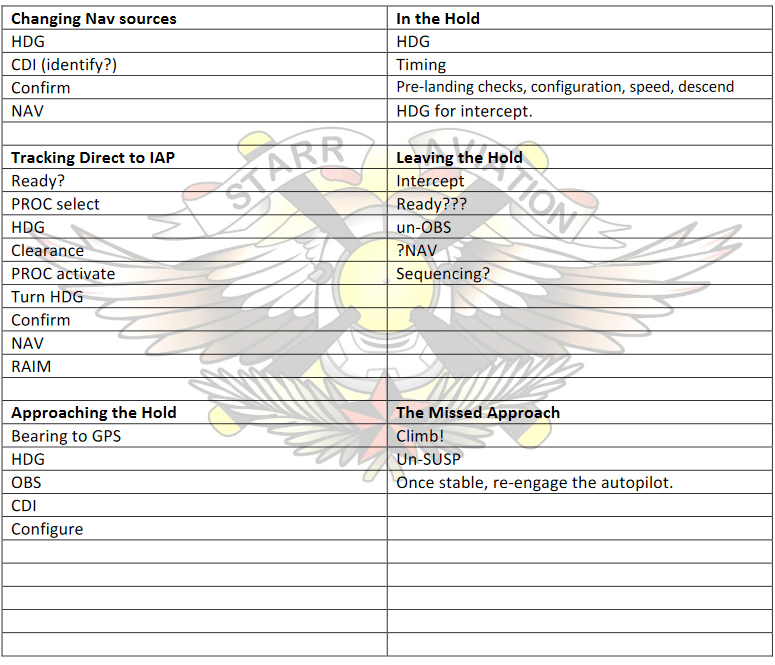
Procedures and hints
These procedures and hints are, again, mainly targeted at glass cockpit users although the concepts can be applied anywhere. For ease of use the procedures also look mainly at integrated systems such as Cirrus Perspective and G1000. A small degree of adaptation to some acronyms and the like may be needed for your specific avionics setup.
On Departure
If required to track an odd track then you canconsider using OBS to achieve this.
Otherwise/normally:
- Bugs set (HDG and ALT)
- FPL in, saved, activated, and correct leg activated
- Radios all set. There should be no ‘spare’ holes at this stage (eg com1 has ATC and next ATC, com2 has CTAF and next CTAF or 121.5)
- Nav radios set. All VORs that you are tracking by or near (eg YBAF to YLIS have LAV, BN, CG, and a second LAV)
- CDI set to source you will be tracking on departure
- Bearing Pointers set to secondary sources
For example, going YBAF HUUGOYWCK have CDI on GPS with VIMOL-HUUGOactive leg; have bearing pointer 1 on HUUGOand bearing pointer 2 on BN. If your clearance is track to intercept the VIMOL-HUUGOleg then you can use the CDI. If it is dct HUUGOthen turn to the bearing pointer 1. All the time keeping an eye on bearing pointer distance so you know which range ring from BN you are for airspace clearances.
If you are going straight into the soup and are assigned a height/heading then have the runway heading on the heading bug and the CDI set to a spare nav and turned to the assigned heading for after takeoff. This way you can track straight ahead and climb to the assigned altitude (also dialled up). For autopilot use, you can have HDG and IAS pre-selected on the runwayso, once you are up and stable a quick check of the bugs of the PFD and confirmation of autopilot mode on PFD then AP can simply be pushed.
Changing Nav sources (eg tracking over a VOR)
Make system safe (ie back to heading mode)
Manipulate CDI source and tracking (eg active leg or selected radial)
Confirm PFD indications
Return to NAV mode
Tracking Direct to IAP
Ready for tracking direct?
PROC, select, be ready to (but do not) activate
Go to HDG mode
Ask for clearance/traffic and once gained
Activate theapproach
Turn HDG to top of magenta needle (ie tracking direct)
Confirm PFD indications
Return to NAV mode
Check RAIM
Managing Vertical Track
Try to achieve a constant descent to the MDA. If the approach has a level segment then try to calculate how you can achieve a constant descent. Factor in any sector entry or holding patterns as extra miles/minutes.
Always have ALT bug set to the current safe (or cleared,if higher) level and discipline yourself to never go through it.
Remember that speed will also change your angle of descent. Use this to your advantage –ie if you are slightly above slope and doing 500fpm then just slow down marginally (keeping to normal speed ranges).
Approaching the Hold
Before going overhead the waypoint you need to be configured and OBS.
Select a Bearing Pointer to GPS source. This is now your Primary Navigation guidance.
Go to HDG mode using the Bearing Pointer for guidance.
You are now free to play with the CDI so OBS it and double check the Bearing Pointer has stayed on the correct point.
Turn CDI to inbound track of the hold. Visualise (or trace with your finger) the holding pattern on the HIS and find a logical sector entry. Confirm this with the heading and the approach plate.
Configure the aircraft (Approach Levelor Approach Descent)
Sector Entry
Use HDG to steer around.
Keep Bearing Pointer on GPS so you can see where the waypoint is at all times for added Situational Awareness.
Set HDG for the intercept of the inbound track and intercept.
In the Hold
Turn HDG bug in the direction of the hold to the tail of the CDI, then tweak it a little for wind allowance as needed.
Keep an eye on the bearing pointer to see you pass abeam the waypoint and when this has happened, and you are on the outbound heading, start your timer.
Perform pre-landing checks.
Ensure you are in the correct configuration and speed.
Descend as necessary.
Once time is up turn HDG bug for intercept.
Leaving the Hold
Intercept the inbound track of the hold.
Are you ready for the approach??? (pre-landing checks?, configured? Correct height?, cleared? Etc)
If so, un-OBS the CDI and you may return to NAV mode.
Ensure the waypoints sequence as you pass overhead.
The Approach
Intercept the descent path. Use ALT bug to keep you safe by dialling it up to each safe height you are over. If there are too many then you can set minima. If the system has a minima set on screen then, instead of setting minima on the ALT bug (at the appropriate time), set the missed approach height ready for that.
Make CTAF calls (SIMPLE –eg 10nm SE leaving 5000’ inbound). At waypoint ‘I’ is convenient as it is not too busy normally and most approaches have this at 10nm.
Ensure CDI scaling is achieved approaching FAF. (LNAV+V, APR, GLP indication etc)
Ensure you are setup for a landing with all checks complete.
Ensure any required lights are activated.
Hand flying from about here gives you a feel for the aircraft ready for your poor weather landing.
At MDA
Maintain not below MDA.
Wait for missed approach point.
When seeing a break in the cloud also assess the required visibility.
The Missed Approach
As you approach the missed approach point be ready for the GPS to SUSP.
Remember the basics –mix up, pitch up, power up, gear up, flap up, and set a climbing attitude using HDG bug.
Un-SUSP the GPS (or use the TOGA button) and follow the missed approach procedure as described on the chart with assistance from the HDG bug or NAV.
Once stable, re-engage the autopilot.
Always remember that this procedure only gives 100’ separation from the ground so do not be lax.

 Download File
Download File